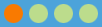Are you ready to enhance your real estate marketing and give potential buyers an unforgettable experience? Virtual tours are the key to turning online browsing into genuine interest by allowing buyers to explore properties from the comfort of their own home.
At Padstyler, we’re passionate about helping real estate professionals showcase properties in the best light possible. Here’s how you can easily create a standout virtual tour for your listings.
Step 1: Equip Yourself with the Right Tools
To craft a high-quality virtual tour, you’ll need a 360° camera that captures every detail of the space. For seamless results, we recommend:
- Ricoh Theta Z1: A reliable choice for high-resolution photos.
- Trisio Lite 2: A budget-friendly alternative that still provides impressive quality.
A sturdy tripod or monopod is crucial for stable shots. The Neewer Lightstand is an excellent choice, while the iFootage Cobra 3 monopod system offers a premium experience.
Step 2: Connect and Configure Your Camera
Pair your 360° camera with your smartphone using the camera’s dedicated app. If you’re using the Ricoh Theta Z1, the Ricoh app will guide you through this process effortlessly.
For crystal-clear images, set your camera to the following:
- ISO: Keep it low (around 200) for minimal noise.
- Resolution: Max it out to 6720×3360.
- HDR: Turn it on for balanced, vibrant shots.
Step 3: Prepare the Property
A clean, clutter-free space is essential. Remove items like stray toys, bathroom products, and personal belongings to create a polished look. Make sure to:
- Turn on all lights to brighten the space.
- Align furniture for a neat appearance.
- Smooth out bed linens and cushions.
Need an extra touch? Our Virtual Staging and Item Removal services can make your space picture-perfect without the hassle.
Step 4: Capture Every Angle
Position the camera in the center of each room and step out of sight to avoid accidental appearances. Begin with the main living areas and work your way through the entire property, including hallways and connecting spaces. These elements enhance the sense of flow and provide a comprehensive viewing experience.
Step 5: Edit Your Shots for Maximum Impact
Even the best photos can benefit from post-production. If editing isn’t your forte, let Padstyler handle it. Our 360° Image Enhancement service will refine your images, making them stand out with balanced colors, sharpness, and a professional finish—all delivered within 24 hours.
Step 6: Create Your Virtual Tour
Ready to compile your virtual tour? Head to your Padstyler dashboard, choose the Virtual Tour option, and start a new project. Upload your edited photos, label each room for easy navigation, and attach a floor plan if available. This added detail helps buyers visualize the property’s layout and plan their visit.
Once submitted, your custom interactive tour will be ready within 24 hours. You’ll receive a shareable link to include in your listings, emails, or social media posts—making it easy for buyers and agents to explore your property anytime, anywhere.
Elevate Your Real Estate Game with Padstyler
Virtual tours aren’t just a trend; they’re an essential tool for standing out in a competitive market. By following these steps, you’ll create captivating, immersive experiences that resonate with buyers.
Want to see how Padstyler can transform your real estate marketing? Sign up today and start creating virtual tours that turn interest into action.