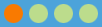How Effective Are Virtual Tours For In-person Property Viewing?

What is a Virtual Tour?
Virtual tours in real estate are a series of 360-degree photographs taken around the property. These photographs are linked together to be navigable through a simple user interface.
The viewer can explore the property by using simple controls to move through the property moving from one area to the next. There can be multiple paths in a property and the viewer can explore it as they see fit. The images are 360-degrees allowing viewers to use controls to see all sides of a room, the floor, and the ceiling.
Where can you find Virtual Tours?
Virtual tours are hosted on realtor’s websites and their social media channels. More and more realtors are investing their time and resources in developing virtual tours for their properties.These tours can be used by realtors in conjunction with physical tours to provide extra features as we will discuss later.
How can Virtual Tours Help Realtors before the Physical Tour?
- Reducing the number of physical tours they have to give
- Clearing misconceptions about the property
Minimizing the Number of Physical Tours
First, prospective buyers can view most of the property through an interactive interface online. A lot of prospective buyer’s needs and curiosities are filled by the virtual tours alone. Some of these will not ask for a physical tour saving the realtor’s time and resources. Most prospective buyers will have some red flags in their minds.
If a property is not suitable for a buyer, they will realize it during the virtual tour instead of having the realtor spend hours to arrange a physical tour.
Clearing Misconceptions of Buyers
Second, buyers tend to fill gaps of information with lots of assumptions. Virtual tours give prospective buyers a better understanding of the property without requiring a physical visit. These tours provide a comprehensive understanding of the property compared to still photographs. Most misconceptions about the property are cleared through it without having to contact the realtor for specifications, clarifications, and details.
Lastly, virtual tours can be complementary tools in in-person viewings. A lot of benefits can be accrued by using the technology of virtual tours to better showcase a property.
Can You Combine Virtual Tours with In-Person Viewing?
Yes. You can combine physical and virtual tours to your advantage. Here are the main benefits.
- You can borrow furniture to stage an empty property. Create a virtual tour and then return the furniture.
- You can showcase the property with multiple staging arrangements at once.
- You can use PadStyler to edit a virtual tour for virtual staging an empty property.
- You can use PadStyler to edit details in an already staged virtual tour.
Temporarily Stage a House to Save Costs
Empty properties are significantly difficult to showcase without staging. But keeping a house staged costs money every day it remains staged. You can stage a house, create a virtual tour, and then return the furniture.
You can show the buyers the staged virtual tour online, or use a tablet to show the virtual tour as they are moving through the property. For smaller realtors, this will be a significant money saver by not having a property staged for months on end.
Showcase Multiple Staging Options to Show Potential
As a realtor, you understand that not all buyers prefer the same style of staging. With virtual tours, you can stage the property one way, take the tour and then stage it another way. You can then use the tablet to show buyers how one room can be used as a bedroom for kids or as a private home office.
The same applies to bed sizes and all kinds of furniture arrangements. You can show how a living room will look like with large sofa seats arranged around a center table compared to smaller sofas and chairs pointed at a window or a wall.
PadStyler lets you do both of these things much faster, cheaper, and with more options. Here’s how.
Virtual Stage an Empty Property to Save Costs
Let’s say you want to stage a house. Instead of renting out furniture and moving it in the property, you can take 360-degree photographs of the empty house. PadStyler can virtually stage the property for you. PadStyler will add hundreds of realistic assets to the tour. Those empty 360-degree photographs will now have all kinds of furniture, curtains, rugs, carpets, vases, paintings, and so much more.
While in-person viewing, you can then show the buyers how the rooms will look like with decoration with a tablet or on a smartphone.
Virtual Staging of a Living Room by PadStyler
You can see the virtual staging of a small living room in a 360-degree photograph here. Let’s see what the PadStyler was able to do here. On one wall, PadStyler has put a LED TV Screen anda wooden cabinet underneath it to match the wood floors.A decorative round table with a lamp on top is put in the corner.
On the opposite wall, we have a painting and living room couches underneath it. A rug is spread out on one side of the room with a large wooden table at the center. Even the table has decoration pieces on top of it. You can see that the virtual staging conveys important information about how the living can be decorated and used by the buyer.
Virtual Staging an Entryway by PadStyler
Entryways are important to set the aesthetics of the house. But, since entryways mostly have decorations, physical staging is quite expensive. Here, you can see how PadStyler has done amazing staging.
On the left side, we have a wide cabinet. This cabinet is topped off by dozens of small decorative items including lamps, pots, bowls, books, flowers, and candlesticks. A painting sits behind the cabinet to break up the empty wall. The other end of the entryway is adorned by another cabinet and a mirror behind it.
This virtual staging shows the entryway on how it would like to enter the property when a family lives there.
Virtual Staging an Apartment Room
Apartments look notoriously smaller in photographs due to their already limited floor space. We can see how this shortcoming can be addressed by PadStyler here. This was a small apartment room in a high-rise building.
While empty, the room does not look like how it might be useful since it’s so limited. But, PadStyler put two large comfy sofa chairs looking at a large enough round table in the middle. The sofa seat wall is broken up by a tall lamp and the wall opposite it is broken up by a large painting.
By using these larger assets, the potential of the room has been brought out.
Edit a Virtual Tour to Improve its Quality
Let’s say you took a virtual tour of a staged house as mentioned earlier. But you can see that some furniture pieces are just not right. You may want to replace an older sofa set with something new, an older wooden table with a glass table, a queen-sized bed with a king-sized bed.
One option is to borrow more furniture, re-stage the house, and re-take the virtual tour. The other option is to use PadStyler. They can take your virtual tour and remove the furniture you don’t want. You can keep the space empty or fill it in with better furniture.
You can also add extra details to your existing virtual tour by adding vases, paintings, rugs, and so much more.
Moving on, let’s say you want to showcase a room in multiple ways. You want to show how one room can be used as a spare bedroom, a private office, an art room, a private library, or anything else. PadStyler will be able to transform empty photographs of the room into all those options.
While in-person viewing, you can show the buyers how they can utilize a room in multiple ways by showing these interactive 360-degree staging options on a tablet.
Important Guidelines for Developing Virtual Tours
Not all virtual tours are created equal. To be effective, there are some features and attributes a virtual tour should have to help realtors and buyers both. Let’s look at some of those features.
1. Plan a Route for the Tour
Your virtual tour should have a preferred route that viewers should navigate on their first viewing instead of feeling lost. This route should highlight the best features of the property first.
2. Create Intermediate Shots
Virtual tours should have intermediate shots between main areas. These photographs should be taken at doorways and middle of corridors where possible. An example is that when you have just showcased the living room, don’t jump directly into another visible area.
Instead, find a middle ground where both areas can be seen to provide a good transition and flow in your tour.
3. Don’t Overstuff Virtual Staging Assets
If you request, PadStyler can fill your entire virtual tour with furniture and all kinds of doodads. But, just as physical staging should be done in moderation, the same concept applies to virtual staging.
You should only request that the furniture added helps the buyer understand how to use space around the property. The virtual staging should only complement the property instead of taking it over and becoming overbearing.
4. Don’t Overpromise with Virtual Staging
Virtual staging done by PadStyler is quite powerful. Their collection of assets is impressive and immense. But all impressive assets may not suit your house. Old brick fireplaces are an impressive addition to living rooms, but your buyer will never be able to install that in a small low-budget house. The same concept applies to fancy chandeliers. Don’t overpromise.
5. Provide a Simple Floor Plan
Virtual tours often lack simple floor plans as an extra feature. Having a top-down view of a floor helps buyers make much better sense of the virtual tour overall. It helps them navigate better. Originally, these simple floorplans will have simple details such as room, doors, and window sizes.
You can edit the floor plan to show more details, such as door orientations and furniture placements. The top-down view of the furniture helps buyers a lot to understand. Your buyers will reach their decisions quicker if they understand the house better.